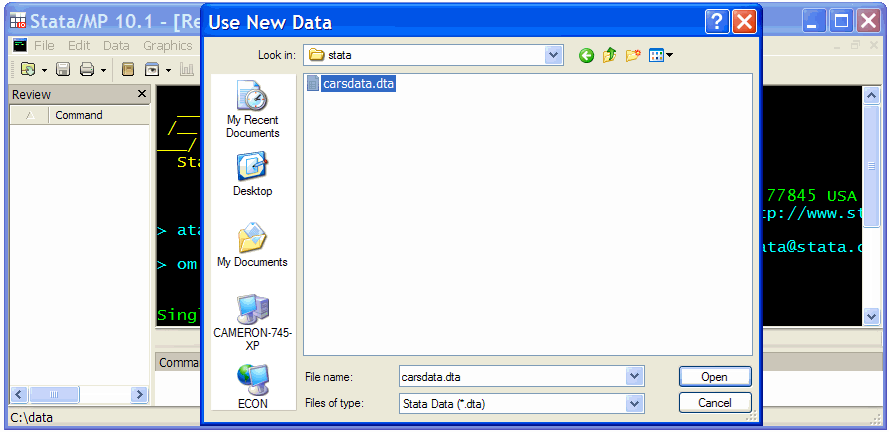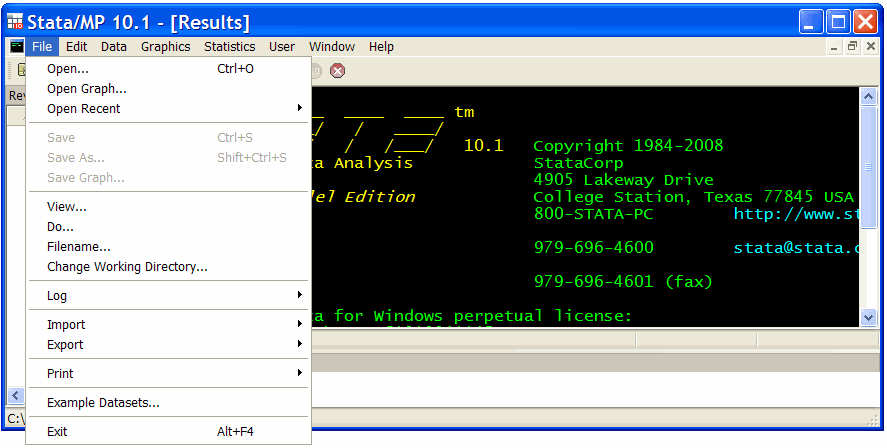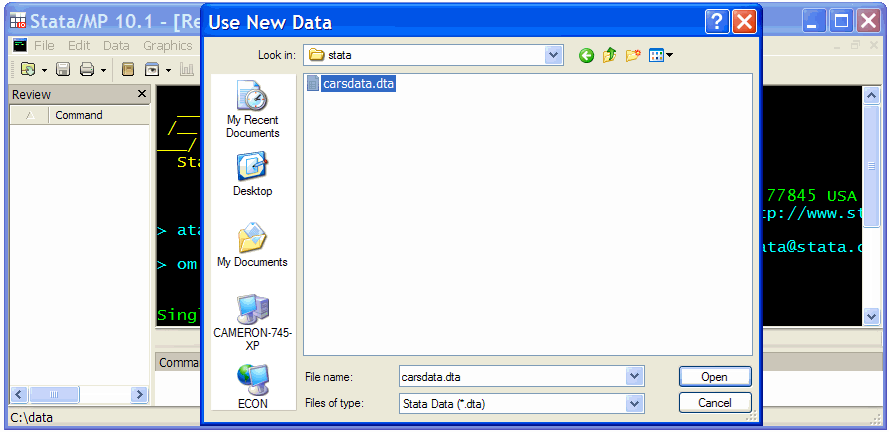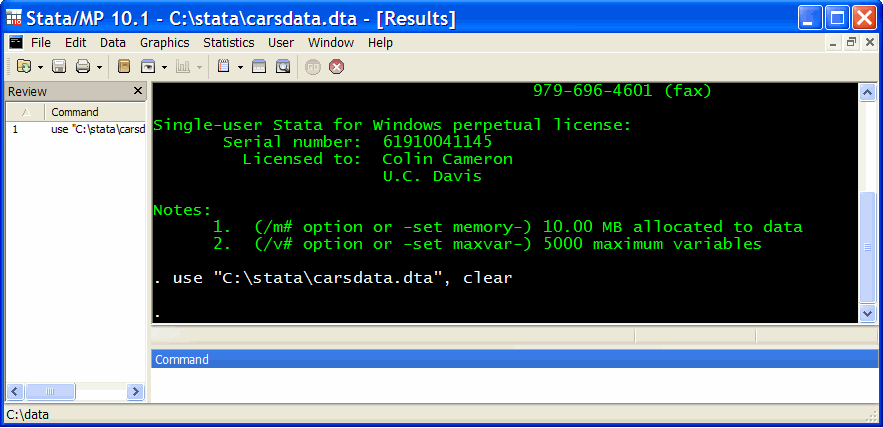STATA: Read in a Stata Data Set
A. Colin Cameron, Dept. of Economics, Univ. of
Calif.
- Davis
This January 2009 help sheet gives information on
- Reading a Stata Data Set into Excel
Stata stores data in a special format that cannot be read by other
programs.
Stata data files have extension .dta
We consider data in the
Stata date file carsdata.dta
SIMPLEST METHOD
In Windows go to the directory with file carsdata.dta and
double-click on carsdata.dta
This initiates Stata and opens the data file.
COMMAND LINE METHOD
Start STATA in windows.
Change directory to the directory with the file and then open (use) the
file.
For example if file carsdata.dta is in directory C:\stata\ on the
command line give commands
cd C:\stata
use carsdata.dta
Even more simply give the command
use "C:\stata\carsdata.dta"
INTERACTIVE METHOD USING STATA GRAPHIC
USER INTERFACE
Use the Stata File Menu
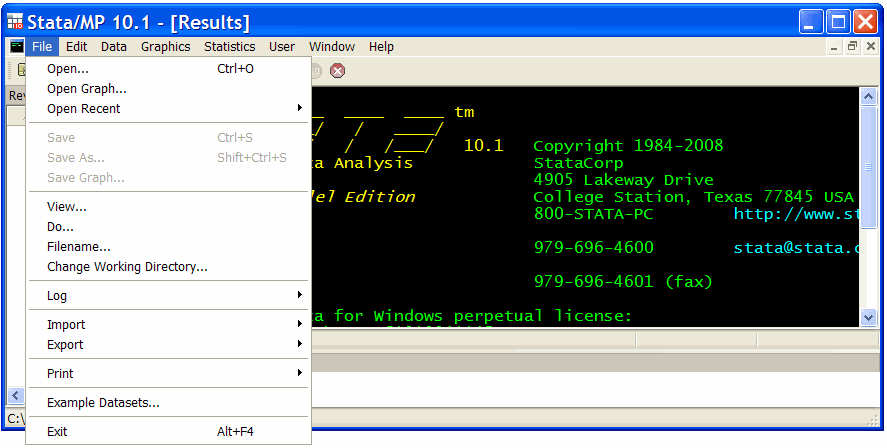
Click on Open and browse to the appropriate directory (here the data
were in a subdirectory called stata)
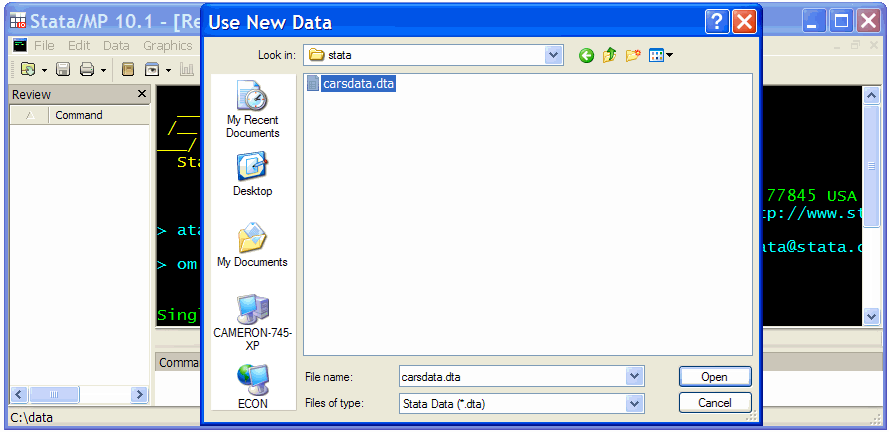
Then click on open. We obtain:
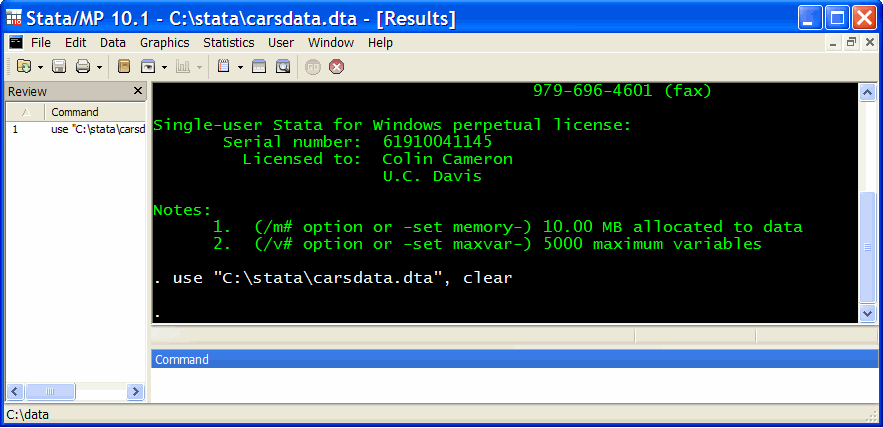
Note that Stata actually gives the command that we called have typed
in (rather than using the File menu), here:
use "C:stata\carsdata.dta", clear
In future we could remember this and just type in this command.
For further information on how to use STATA go to
http://cameron.econ.ucdavis.edu/stata/stata.html