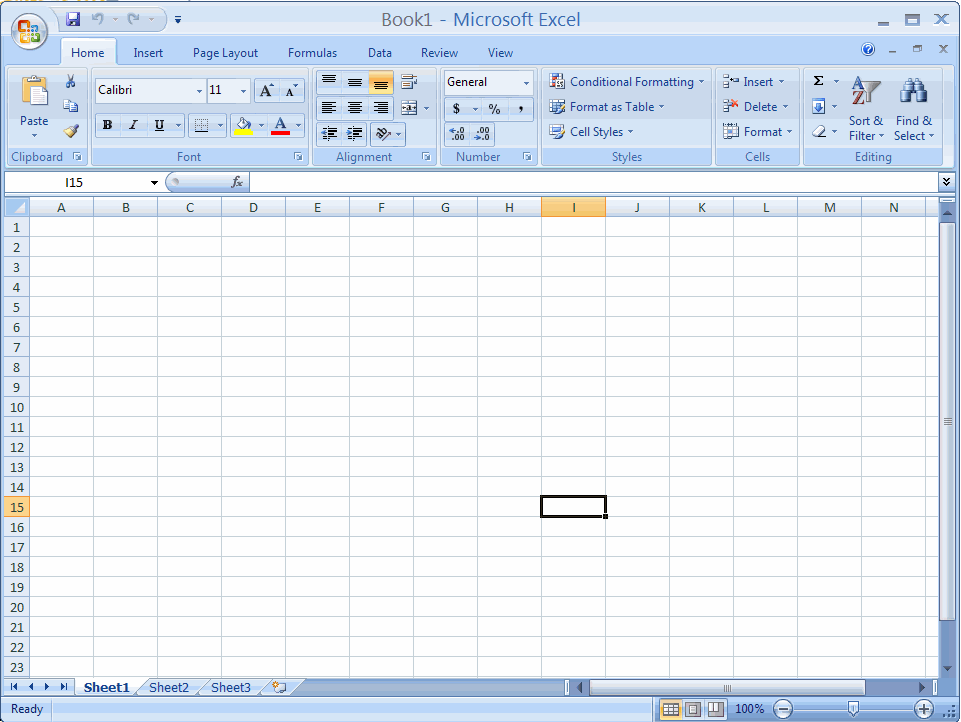EXCEL 2007 Basics: Workbooks and Worksheets
A. Colin Cameron, Dept. of Economics, Univ. of
Calif.
- Davis
This January 2009 help sheet gives information
WORKBOOKS
Excel acts on worksheets within workbooks.
- Data is stored in Excel in a worksheet.
- Related worksheets are then accumulated in a computer file called
a workbook.
This usually has extension file extension .xls (or .xlsx if the file is saved as an
Excel 2007 worksheet).
- The names of the worksheets appear on tabs at the
bottom of the workbook window. To move from sheet to sheet, click the
worksheet
tabs.
- Charts and other data analysis
can be placed either on the worksheet with its related data or on a
separate
chartsheet or worksheet.
- You can
enter and edit data on several worksheets simultaneously and perform
calculations
based on data from multiple worksheets.
WORKSHEET
The following is an example of a (blank) worksheet with no data.
- From the top middle the workbook is named Book1.xls (the default
name for the first new workbook)
- From the bottom left the current worksheet is named Shhet 1 ((the
default name for the first new worksheet)
- The highlighted cell is cell I15 (column I and row 15).
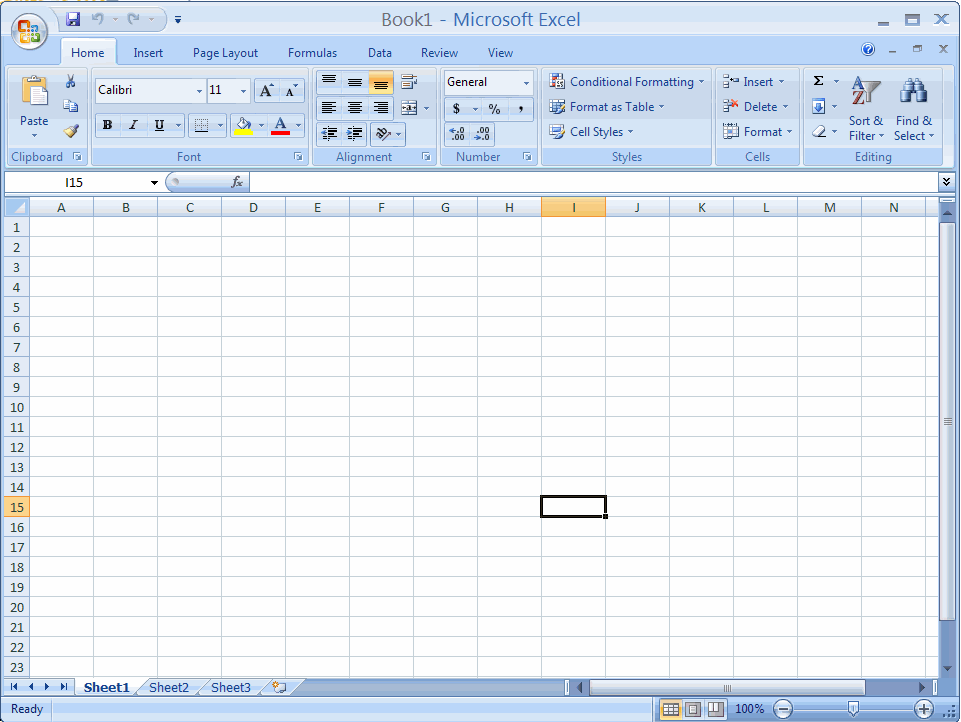
To create a new worksheet
click the Insert Worksheet tab at the bottom of the workbook (to the
right of the Sheet3 tab).
Or right-click on one of the existing Worksheet tabs at the bottom of
the workbook and select Insert ....
To rename a worksheet
right-click on the existing Worksheet name, select Rename, and type in
the new name.
For further information on how to use Excel go to
http://cameron.econ.ucdavis.edu/excel/excel.html